We are in a world where most of the file transfers are being made using USBs. Still, installation of operating systems and drivers are done with CDs and DVDs. Those disks can't be taken everywhere and they are not re-writable. To install operating systems, USB devices can also be used. We can erase the operating system files and use it for other purposes whenever needed.

Bootable USBs are which takes control over booting when our system starts for the installation of OS, recovery purpose, or trying Linux distributions. Copying operating system files and pasting it to USBs will not make it bootable. To make a USB device bootable, we must use some applications. They are all simple and easy to use. Though many people find it difficult to do so. So, in this post I'm going to explain how to make bootable USBs of Windows, Linux and other utility tools like Gparted, SystemRescueCd etc..,
Making windows bootable usb is simpler than it really seems. Most of the applications available in Internet will format your USB to NTFS before making it bootable. Frequent formatting of USB device will degrade its performance and why should you format your USB when you have more than enough space to make room for operating system files. There is a workaround to make your USB bootable without formatting it. If you don't bother about formatting it, you can go with the former step.
Video for Making Bootable USB Drive.
Download Windows 7 All In One ISO File Here -- Click Here
Download Power ISO Here -- 64 Bit
Download Power ISO Here -- 32 Bit
Thank You...

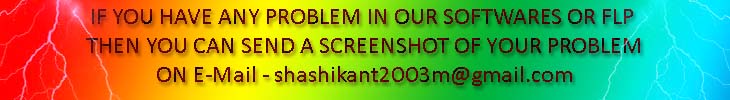












No comments:
Post a Comment